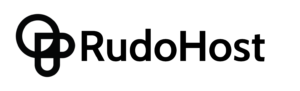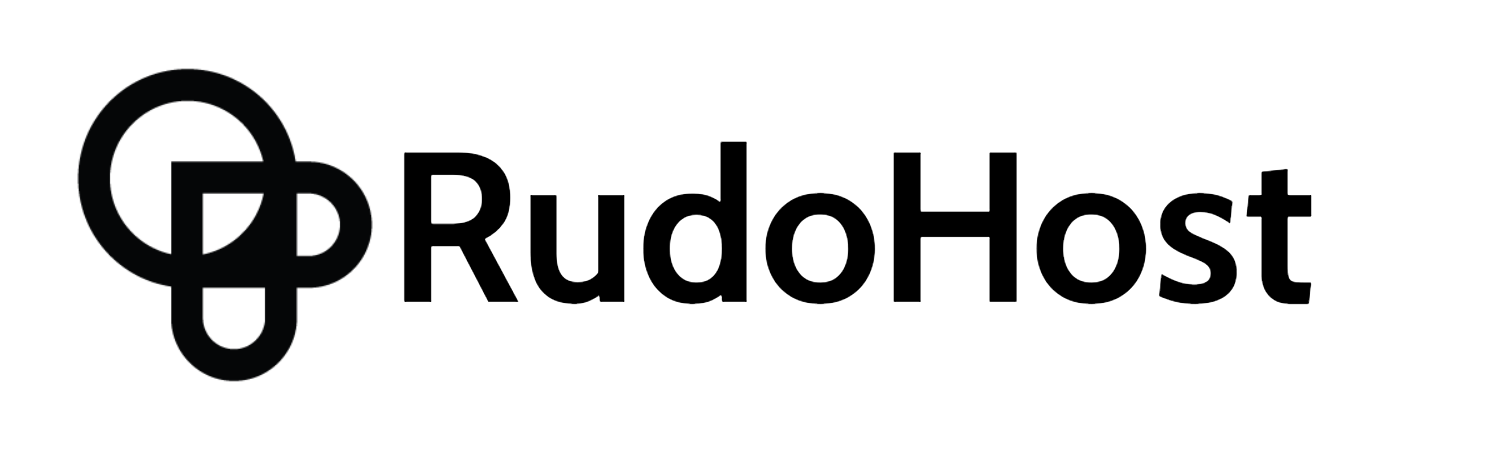A control panel is a web-based interface that allows you to manage various aspects of your web hosting account, such as domains, emails, databases, files, security, etc. Installing a control panel on your VPS can make your server administration easier and more efficient.
There are many control panels available for VPS hosting, such as cPanel, Plesk, CyberPanel, Webmin, etc. Each control panel has its own features, advantages, and disadvantages. You can choose the one that suits your needs and preferences.
In this article, I will show you how to install cPanel on your VPS, as it is one of the most popular and widely-used control panels in the web hosting industry. cPanel is compatible with Linux operating systems, such as CentOS, CloudLinux, and AlmaLinux. cPanel also comes with WHM (Web Host Manager), which is a powerful tool for managing multiple websites and accounts on your server.
Here are the steps to install cPanel on your VPS:
- Purchase a cPanel license from a licensed cPanel reseller. You will need to choose a license based on the number of domains and accounts you need to host.
- Log in to your VPS server via SSH using a tool such as Putty.
- Run the following command to download the cPanel installation script:
sh latest
curl -o latest -L https://securedownloads.cpanel.net/latest
- Run the following command to execute the script and start the installation process:
- Wait for the installation to complete. This may take several minutes to hours, depending on your server speed and configuration.
- Once the installation is finished, you will see a message like this:
Congratulations! Your installation of cPanel & WHM 11.98 is now complete. The next step is to configure your server.
- Access the WHM interface using your server’s IP address and port 2087. For example, https://192.168.0.1:2087
- Log in with the username root and the password you set for your server.
- Follow the on-screen instructions to complete the initial configuration of your server, such as setting up your hostname, nameservers, contact information, etc.
- You can now create and manage your websites and accounts using cPanel and WHM.
I hope this article helps you install cPanel on your VPS and enjoy its benefits. If you have any questions or feedback, please let me know in the comments section below.